Blog Details
13 Nov 2022
How to Create Binance API for Coinsteum Crypto AI Copy Trading ?
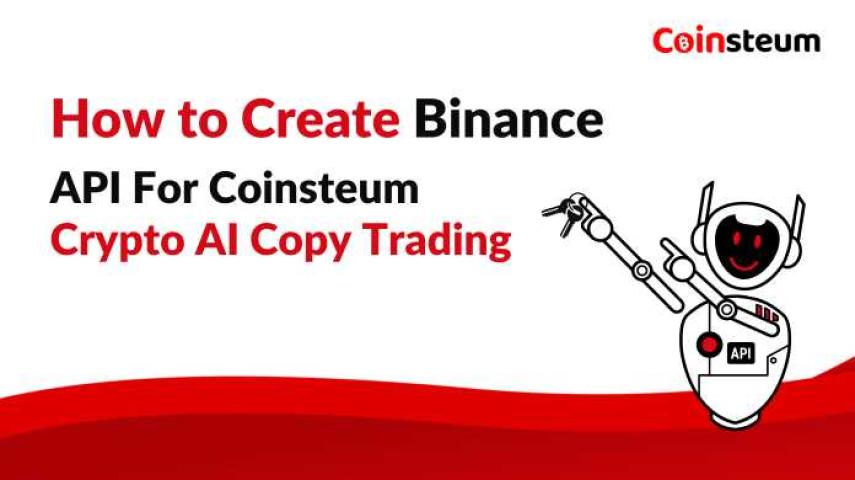
Step 1:
- Create a new API Key and Secret Key in your Binance account. (API Management Section)
- Edit the newly generated API Key.
- Add the following IP Addresses:
- IP Address :
- 64.137.83.160 194.31.162.103 45.137.63.17 45.94.46.40 45.94.47.212 64.137.83.77 45.192.147.226 45.128.245.199 45.137.60.218 45.146.91.3 185.242.92.210 45.94.47.62 45.152.200.218 45.134.187.219 45.251.61.144 64.137.80.93 45.128.76.250 185.242.94.214 45.154.56.196 64.137.124.106 5.154.254.89 64.137.60.189 5.154.253.159 154.85.126.196 64.137.59.113 185.242.95.57 64.137.59.165 45.192.147.240 154.85.126.58 216.173.75.149 185.61.155.42
- Tick the options for Futures and Spot & Margin Trading permissions.
- Save the API Key configuration.
Step 2:
- Copy the new API Key and Secret Key from Binance.
- Paste them into the API Configure Section under the Profile - API Configure Menu in Coinsteum.
- Optionally, you can allocate the required capital for trading through this section.
- Save the settings to complete the setup.

